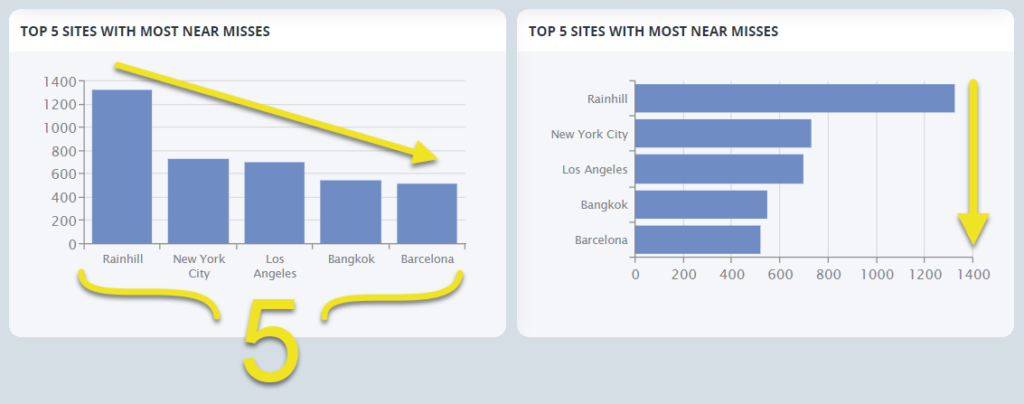Release: Available for configuration with a global release to follow
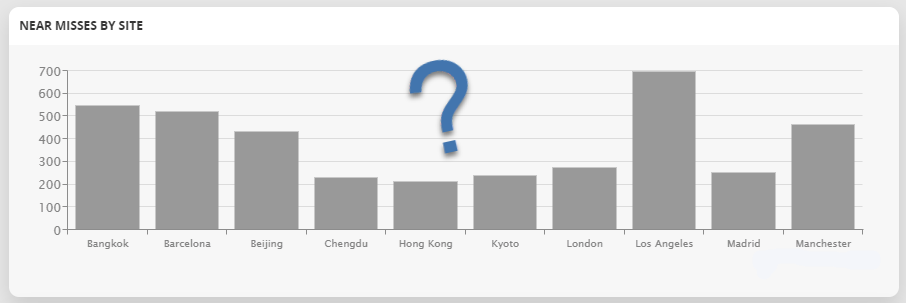
We have enabled new sorting options to help you make sense of your Charts, find the areas that need your attention or make examples of best-practices. These options are available across all modules and common chart types.

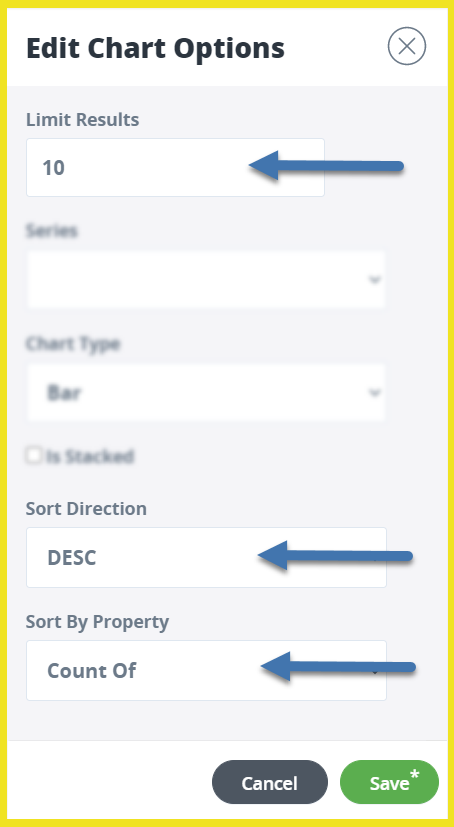
How do I sort my Charts?
Under Chart Options you can use:
- Limit Results: Set the number of results you want to show
- Sort Direction: Ascending or Descending order
- Sort By Property: Select “Count Of” to sort by your result values
Combine these options to make your Sorted Charts.