
You can now copy a dashboard, allowing you to quickly and easily duplicate and amend boards
Simply use the ‘Copy’ icon as shown below to create the new dashboard, which will then appear in your ‘My Boards’ section. This will then exist independently for you to edit and share as normal.
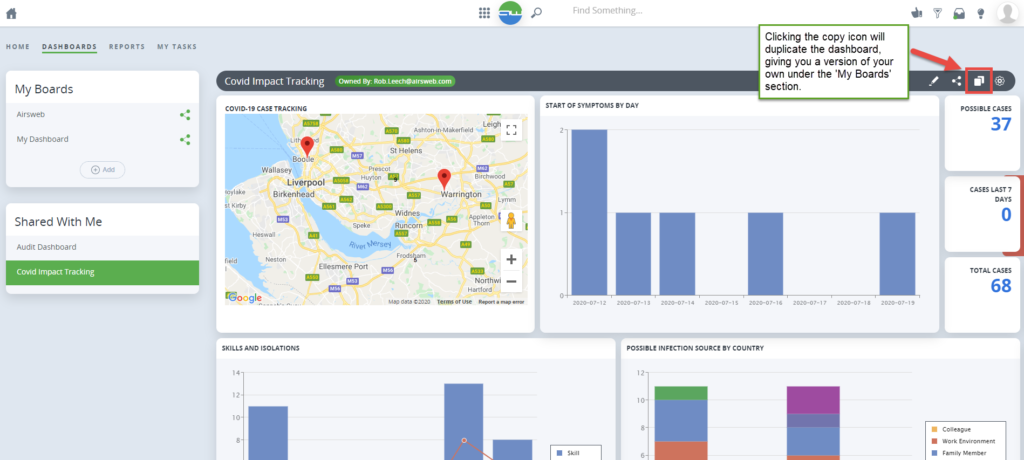
You can copy your own boards, as well as those that have been shared with you, and any charts existing on each will not be linked in any way i.e. if you copy a board and make some changes to the chart queries or board content, these will not reflect on the original board.
