Available Now
We have added a new Date Calculation Type for users that want to set up Rate calculations with non-rolling data points.
To make use of this new type simply edit an existing Rate Chart Tile and look for the Select Date Calculation Type field
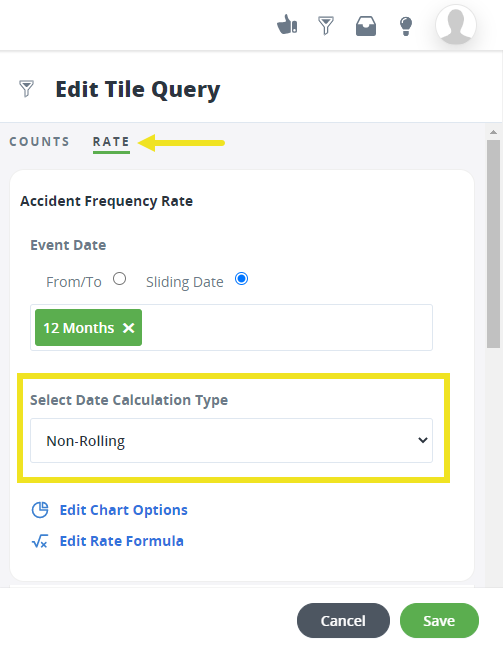
Here’s a reminder of how the different date calculations work in AVA:



