Available Now
Risk Management
The AVA Risk Assessment Module allows clients to create a collection of Task-Based Risk Assessments to facilitate a business occupational health and safety management plan.
- Task-Based risk assessments for ease-of-use
- Flexible approach to hazard assessment
- Ensure all hazards are understood
- Develop necessary controls
Benefits

- Ensure Consistency – Standardise risk management process with consistent risk assessment and evaluation methodologies, while supporting contextual risk consequence thresholds for different departments or business areas.
- Highly configurable – work closely with our implementation team to configure the module
- Meet Corporate Objectives – Meet corporate objectives by enabling a systematic approach to risk management. Multi-level sign offs ensure delivery of quality data and reporting. Integrated action tracking allows for non-conformance to be addressed quickly and effectively.
- Familiar Layout – Rate hazards using your existing severity matrix to ensure consistency.
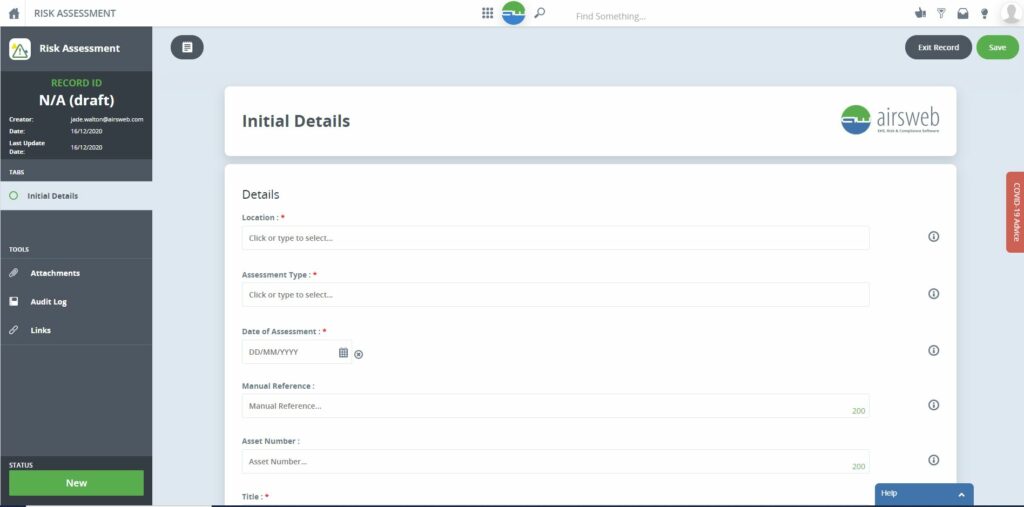
Key Features
- Task-based
- Create a library of task-based assessments
- Configurable pre and post control risk ratings
- Understand hazards and develop controls
- Visualisation
- Create risk-based dashboards
- Share dashboards with any other AVA user
- Change graph layouts and size with consummate ease
- Filterable range of output options
- Notifications & Schedules
- Use AVA’s intelligent email notifications
- Schedule future regular risk assessments
- Templates
- Use templates to ensure consistency
- Best practice templates for people, task, environmental and process-based risk assessments
- Parent and child template functionality
- Integrated Actions
- Create queries on any dataset
- Change query data to pivot your insight
- Edit data dynamically, right in your dashboard
- My Tasks
- Use My Tasks view to instantly see which risk assessments are assigned to you
- Group by module or get a holistic view of your task
Print Preview for Risk Assessment – Please ensure you check your browser’s print settings to allow you to tailor how the assessment prints out. For example enable background graphics to show the risk rating colour coding.
If you’re interested to hear more about this Module and how it could be configured for your business, please contact your Account Manager to discuss further.
