In order to view the available risk assessment types for the risk module, user’s must ensure they have added the permissions to the templates for the module.
To do this please contact the system administrator and follow the below steps:
- Select Admin
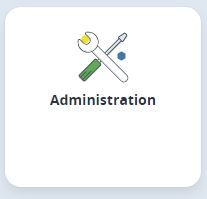
- Select Permission Groups

- Select Filter for the appropriate group

- Apply the required assessment types
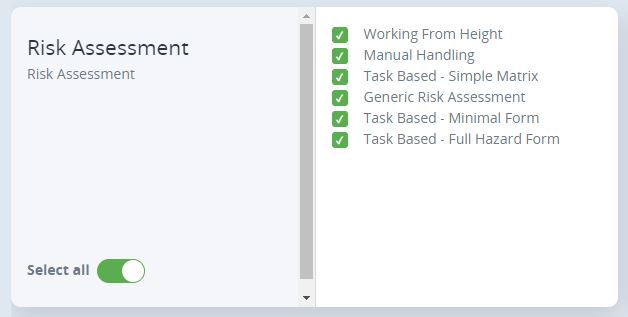
- Select Save

This will avoid the the below issue when entering a risk assessment:
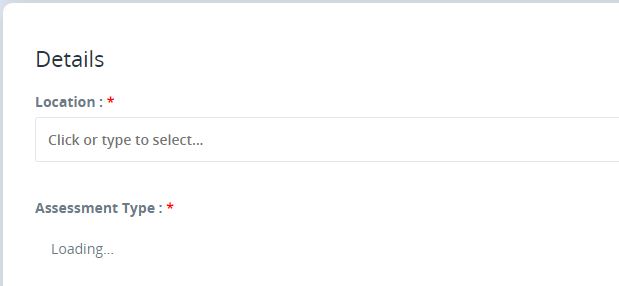
NOTE: If the above does not resolve the issue try to delete list and label cash from my details (user profile).
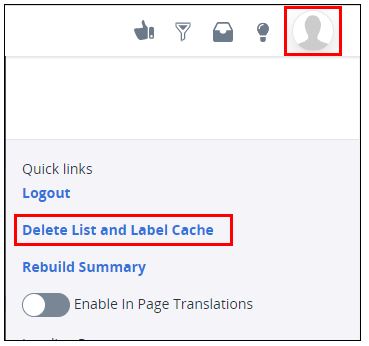
If you have any further questions please contact your account manager.
