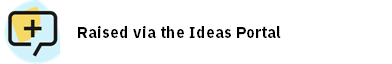
Do you find you need to juggle multiple Dashboards to represent different parts of your organisation? Or do you want to switch your Dashboards view to quickly analyse another part of your hierarchy?
In EcoOnline EHS, you now have the ability to filter all the relevant Tiles within any of your Dashboards to review the different parts of your company hierarchy.
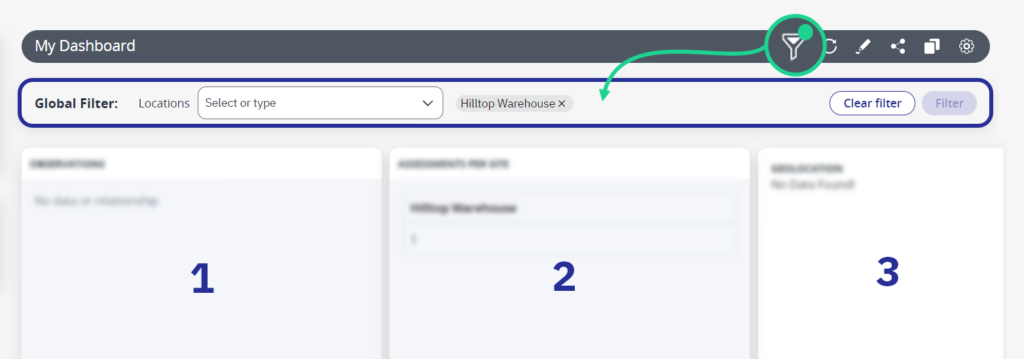
How do I use it?
- Select the Filter icon in your Dashboard Toolbar to reveal the Global Filter Toolbar underneath
- Search and select any Locations from the dropdown list:
This list is tailored to you and will only show you hierarchy points you have any ANALYSIS permissions for
Once you’ve selected a first location, you will only see hierarchy points at the same hierarchy level (Country, Division, Sector etc.)
- Select the Filter button to apply it to your Dashboard. Look for the green notification dot to show a filter is actively applied
If any Tiles within the Dashboard had a pre-existing hierarchy filter applied, the Dashboard Filter tool will override them with your selection
Does this mean there is more data exposed to more people across the business?
This tool does not override any existing permissions and you won’t be able to see anything you couldn’t see before. This is just a quick way to change your Dashboard perspective and manage Dashboards more efficiently.
What about shared or copied Dashboards? Does the filter carry over with them?
The Dashboard Filter is not saved against the Dashboard itself. It’s a tool used in the immediate and isn’t saved between sessions.
