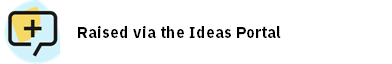
Your Audit Templates that use the “Green, Amber, Red” and “Green, Amber, Red, N/A” response lists now have some colour!
You can also add your own colours to any custom response lists in Audit. Just look for the “Use Colour” checkbox in Response List Admin. These colours are “versioned”, meaning you will only see the colour reflected in audits created after the colour is set.
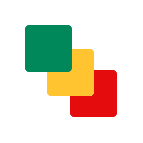
Why use colours?
Using colours in an audit report can help to highlight important responses and make it easier for readers to quickly understand the key findings. For example, red might be used to indicate areas of concern or problems that need to be addressed, while green might be used to indicate areas that are in compliance or meet the required standards.
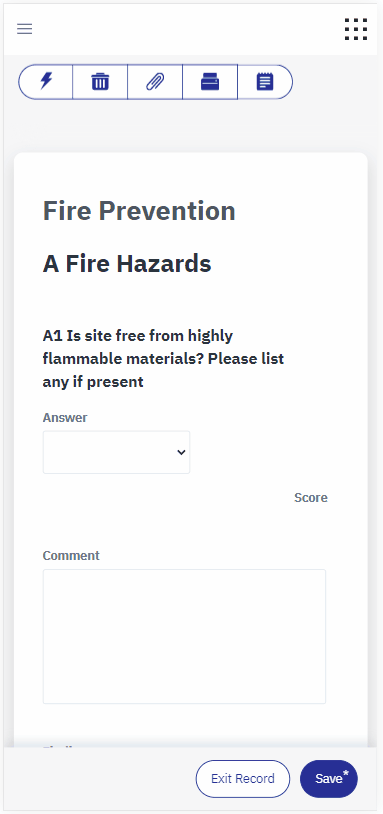
Using colours in this way can make it easier to understand the overall findings of the audit. It can also help to make the report more visually appealing and easier to read, which can be particularly useful if the report is long or complex. Overall, using colours in an audit report can help to improve the effectiveness of the report and make it easier for readers to understand and act on the information it contains.
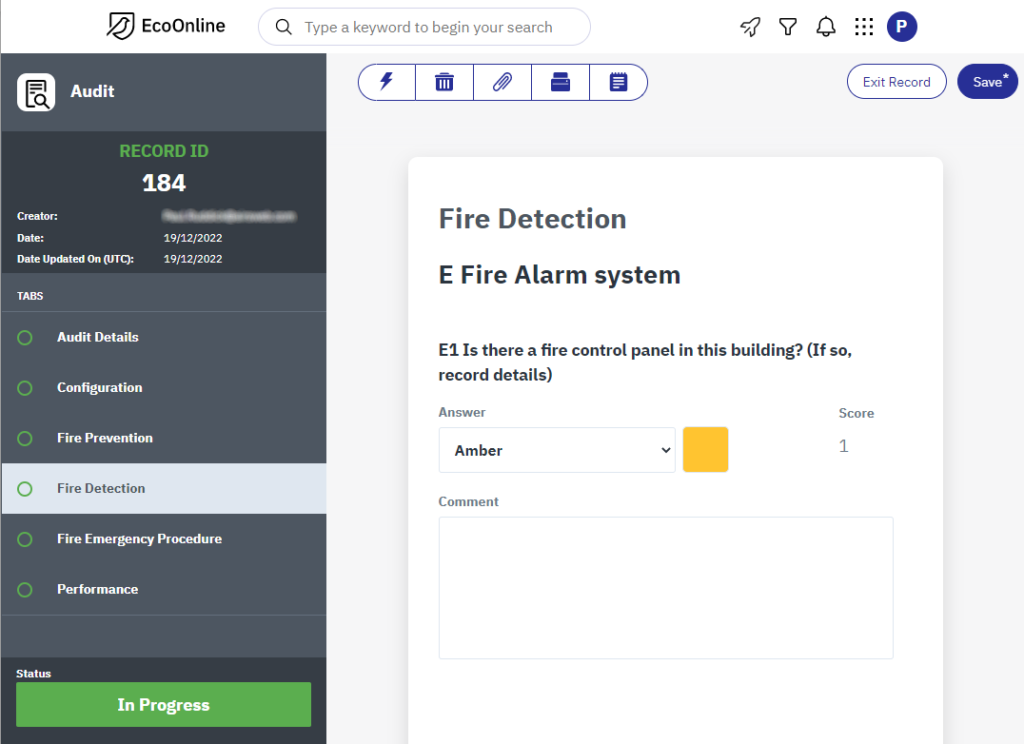
If you use of any of our core (un-editable) scoring lists and think they would benefit from associated colours, please let us know either through the ideas portal, or via your EcoOnline Account Manager if you have one.
