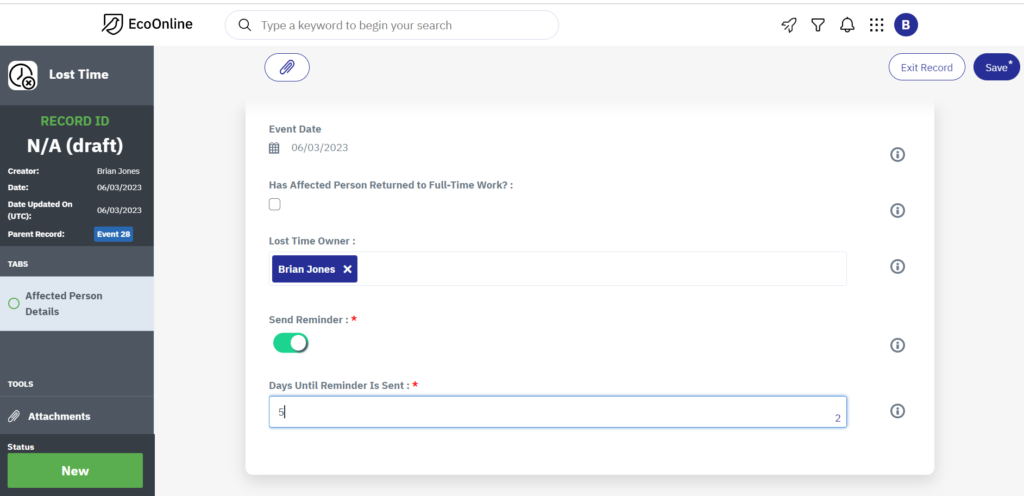The Lost Time Automation enhancement is a resolution to the problem of having to manually update Lost Time records when they roll over to ensure accurate data. This solution will REMOVE the need to input an end date until actually required but in the interim will continue to calculate the number of lost or restricted days.
It is worth pointing out that for OSHA reporting, an end date will no longer be required to ensure accuracy of reports, UNLESS the record has a return to work date because it will continue to accrue lost time until an end date is specified.
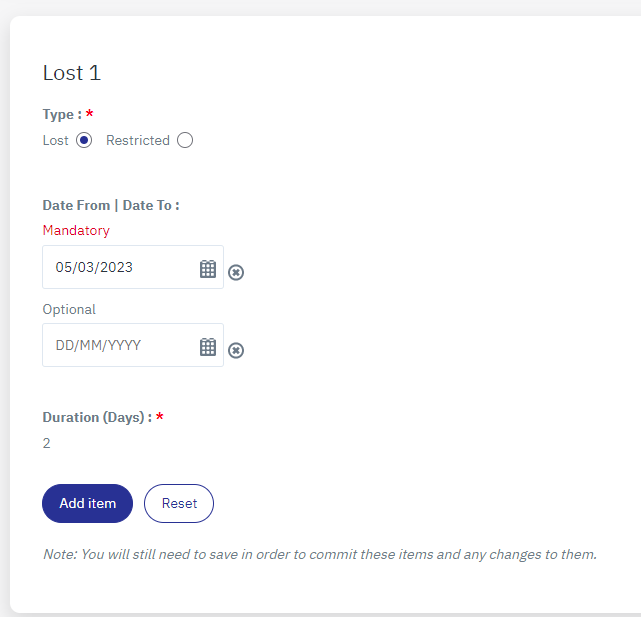
Reporting
There will be multiple changes to analytics for lost time. Firstly, lost time will be split out now according to the applicable period. So if for instance the lost time period spans multiple months, it will be attributed to the appropriate month, as opposed to the way it currently works where all lost time is attributed against the month the start date is in.
Secondly, we will be introducing Lost Time Catalogue tiles so that you can generate lost time reporting with a click, instead of having to generate queries and then group and series by data to try and get a meaningful output saving both time and effort.
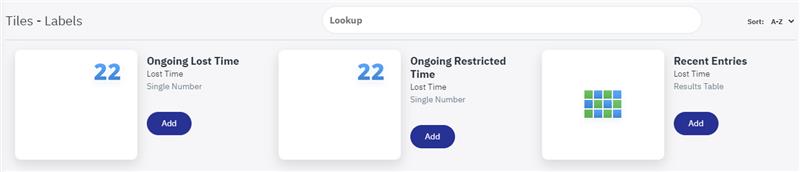
The final update being delivered for analytics is to provide a catalogue tile that will allow users to identify lost or restricted time records that are yet to be completed (an end date not identified). This will allow users to quickly identify records that they must keep reviewing to ensure accuracy of data when the person does return to work, otherwise the lost time record will continue to accrue lost time incorrectly until an end date is specified.
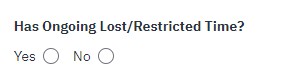
Notifications
We know that a lot of our clients have the need to make Lost Time regulatory reports e.g. RIDDOR/OSHA at certain intervals, so as part of this work we will be introducing the concept of a Lost Time Owner. You will be able to specify a notification period for the record in question. This will trigger a notification to the Lost Time owner once the period has lapsed that they have a lost time action and that the record needs reviewing. It won’t specify what that action is and is meant to act as a prompt to the owner only.