
We are pleased to announce the upcoming release of our latest solution, the Appropriate Person solution. This solution provides a resolution to the problem of not being able to automatically assign the next stage of an incident record, enabling clients to specify their own rules for auto-assigning and utilizing the corresponding people record to specify who the appropriate person is who will own the next stage of the workflow.
In addition to the above, we have also introduced new features that enhance analytics of the data and improve communication with the appropriate person. These include:
- Notifications: We will now deliver notifications of events to the appropriate person, notifying them when the incident record has progressed in the workflow and there is an outstanding action they have responsibility for. The appropriate person will be able to access this record via a link provided in the email notification.
- Dashboard Tiles: New catalogue tiles have been introduced within the dashboard page for enhanced analytics of the data. These will be delivered at manager level and will show all direct reports and the number of incidents they have raised or have been involved in as the affected person. The manager won’t need to filter the data to see their direct reports but will be able to drill down into the data to see any underlying data. There will be four tiles introduced, 2 for incidents raised and two for where their reports were the affected person. One tile will be a rolling 12 monthly and the other will be a year-to-date (YTD) tile.
However, there will be a change to how linked fields within modules work. They will no longer be saved automatically once a link has been added or removed. The user will need to save the record for the change to take effect, and they will be prompted if they try to move away from the page without saving.
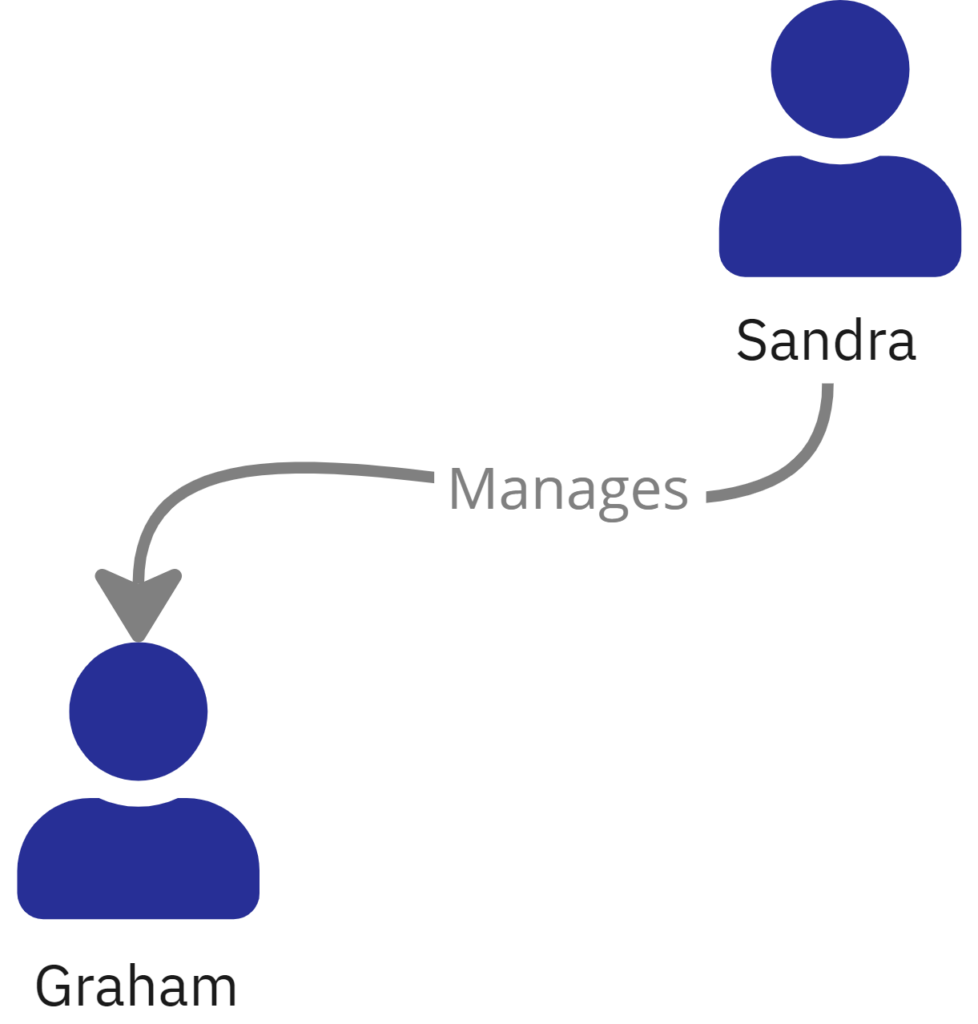
Example: Sandra is Graham’s manager. Graeme creates an Incident in Eco EHS. Due to system configuration, the next stage of workflow is automatically assigned to Sandra, who receives a notification advising her that she has an action to commence the next stage of workflow.
We hope that these new features will improve your experience with our solution and help you to better manage your incident records.
