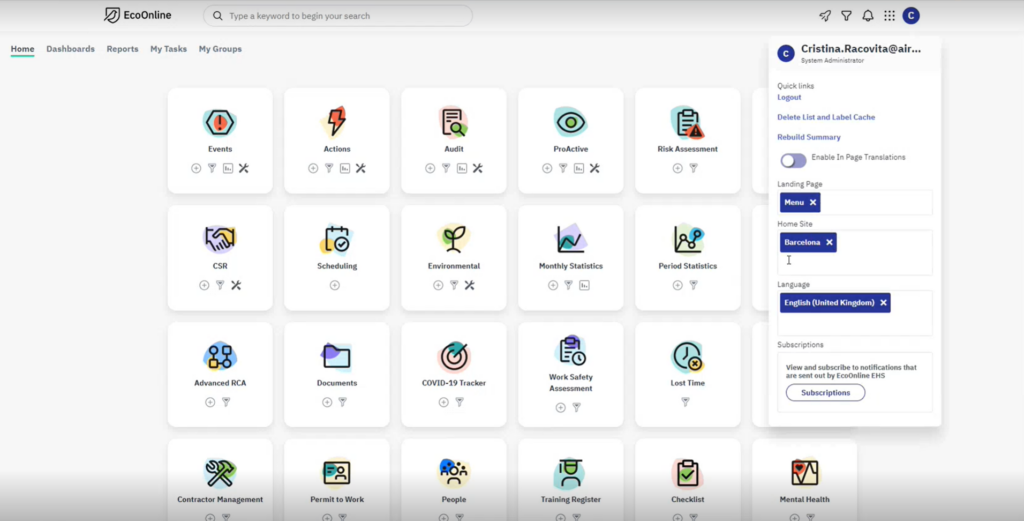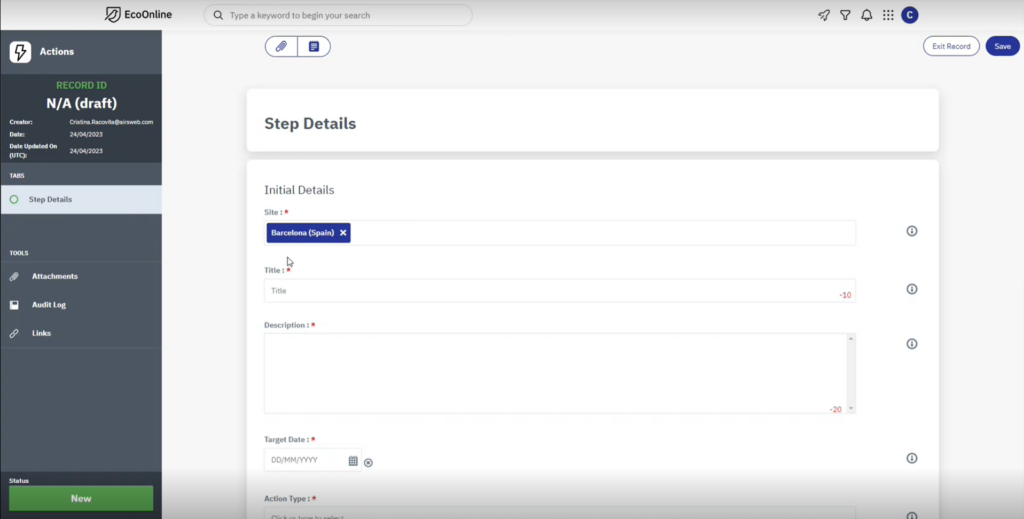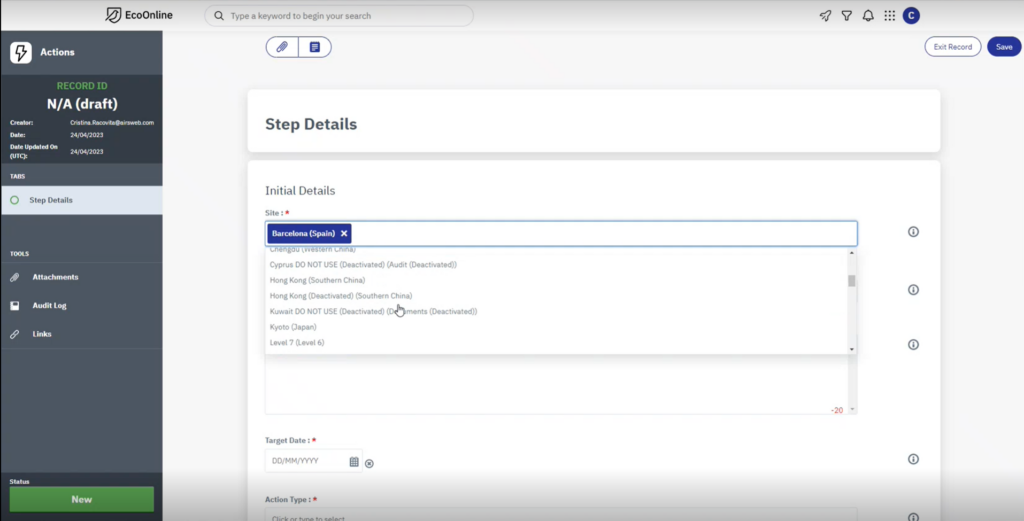We understand that selecting the right Site/Reporting Point for a record is crucial in any EHS module form. That’s why we’re excited to announce that we will soon be releasing a feature in EcoOnline’s EHS module where the Reporting Point will default to your selected Home Site, if you have one. This will help you save time and reduce the risk of selecting the wrong Site/Reporting Point.
To check your selected Home Site, simply go to your User Details within EHS. If you don’t have a Home Site option available, please contact your EcoOnline account manager and we will be happy to enable it for you.
We hope this update will improve your experience and make your EHS workflows more efficient. Stay tuned for more updates and enhancements in the near future!