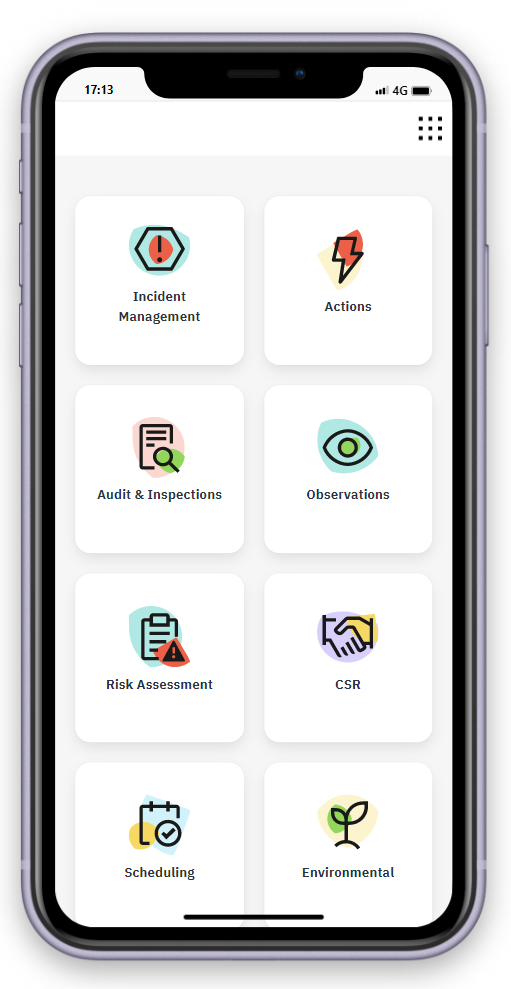You can now download the first step in our new mobile services. We have completely overhauled the old android and iPhone apps, adopting and aligning with your desktop computer experience.
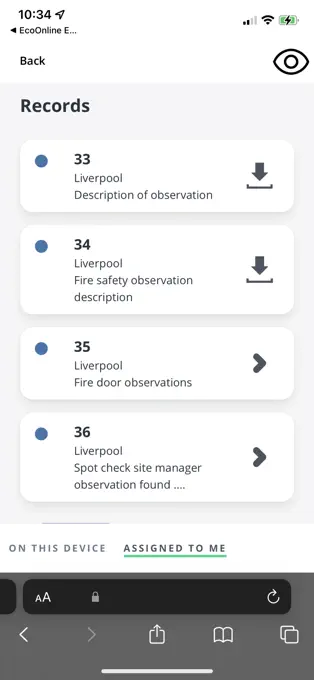
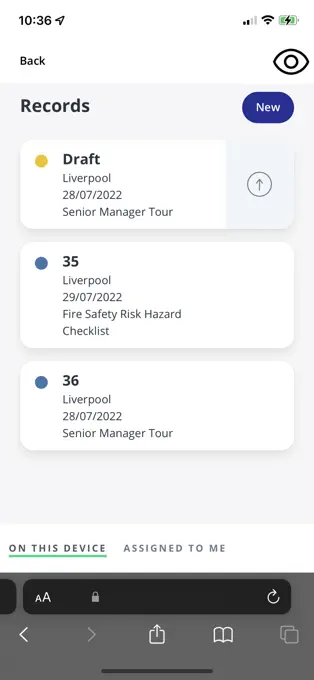
What’s New?
- The same experience on mobile and desktop
- All of your modules are available
- Improved offline support for when your signal is patchy.
- Log and create entire records, here and now… not later and in the office.
Why Is it Important?
- Key to encouraging input from frontline workers
- Key to encouraging real time logging and reporting and thus preventing rekeying or incorrect entries
- A familiar experience will improve adoption and reduce training costs
- Mobile apps will immediately benefit from updates and upgrades to desktop EHS
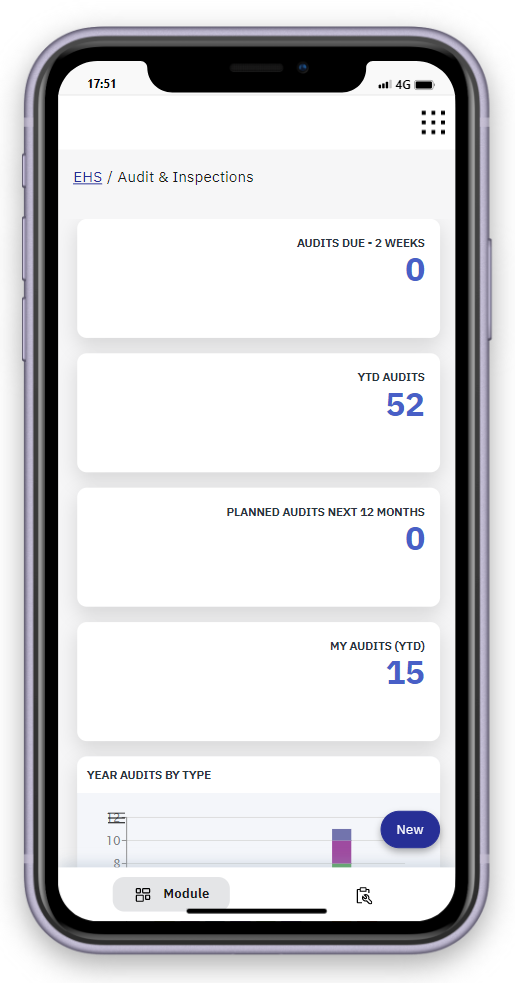
What Do I Need to Do?
If you have access, go to the app store on your mobile device and download the upgrade. You may have to ask your IT support team to download this for you.
Apple Store or the Android Google Play Store
Once installed you log into the EHS with the same Username and Password you would use if you were at your desktop computer.
Upon launching the updated app, you will be prompted to enter your Company ID, which is usually your company name, followed by your usual login method for EHS. If you are unsure of your Company ID, ask your system owner who may be able to help.
Please note that any offline record changes you have on your device will be lost with the new update, as they are being replaced by the new Drafts functionality. However, this new functionality will provide greater offline use-case support.