We are happy to share that we have a new update to the Reports functionality in Eco EHS coming very soon. Once again your invaluable feedback has played a pivotal role in shaping the latest upcoming enhancement to Eco EHS. You can now choose the fields which show in the Reports query page output.
What’s New?
Until now the query table output for the Reports page functionality (PDF) only displayed a default standard set of fields for the module the chosen saved query was from, which were not customisable.
Last year we released a new feature that allows you to change the default module summary table tile & query columns. Available now! Customisable module summary screen table tiles – EcoOnline EHS: Release Notes (airsweb.net)
In the sprit of continuous improvement to our new releases, we’ve now extended the customised module summary table tile to reflect in your Reports page query output.
From the ‘Table Configuration’ menu within Admin for any module you can select the set of columns most applicable across your organisation:
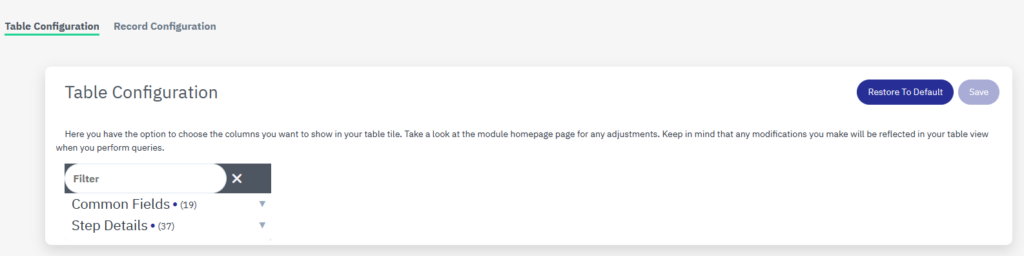
Once that configuration is saved, the next time you request a PDF within Reports or a scheduled report is sent out, this will have your new changes applied.
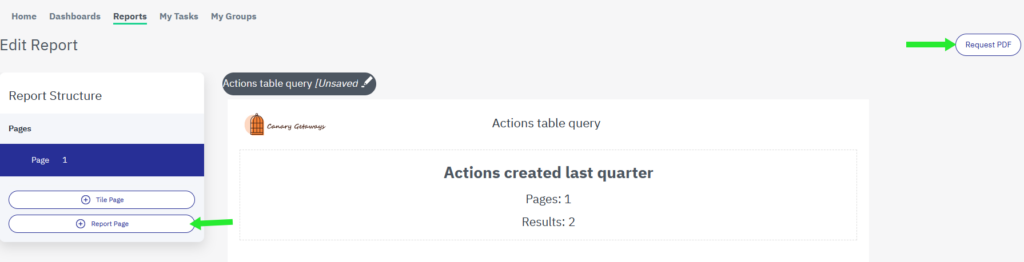
Please be aware that selecting too many fields within the Table configuration menu will cause the table columns to overrun the PDF page, try to keep it under around 11-12 fields for best display results.
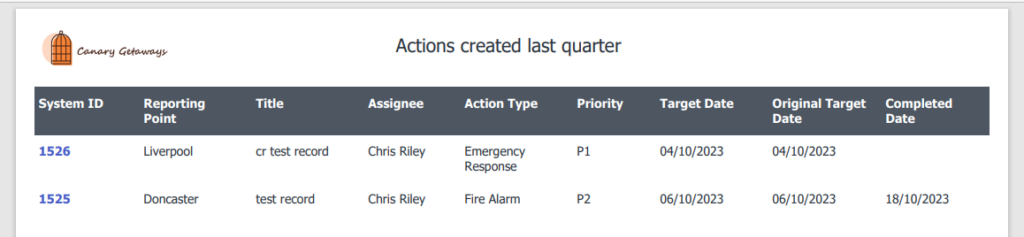
What else?
- In this release we also resolved an issue with date formats not showing in these Report pages as they appear in your module query result tables (dashboards & module summary screen) e.g. 12/01/2024 01:00 will show as 12 Jan 2024 13:00
The Reports page query table was based on an old version of the modules home table tile, as such the following will change:
- Modules like Actions (e.g. Original Target Date) & Permit to Work will show some columns removed, however if they’re still required, they can be added back in via the Table Configuration Admin menu.
- You’ll notice some column header titles will change also, this is to reflect how these are named on module forms currently e.g. Reporting Point for most modules will become Site.
What’s Next?
- This update is part of our ongoing commitment to enhancing your experience with Eco EHS. We are dedicated to continuously improving and adapting to meet your evolving needs.
Thank you for your contribution & we hope this new addition will further enhance your reporting abilities. If you have any questions or feedback, please don’t hesitate to reach out to your Customer Success Manager.
