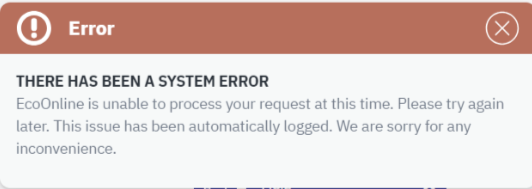We are very proud to unveil our newest feature: Checklist Editor
Following feedback, creating a checklist currently is slow and unintuitive we have redesigned the whole experience.
The New Checklist editor is designed to enhance your experience, streamline your workflow and save time.
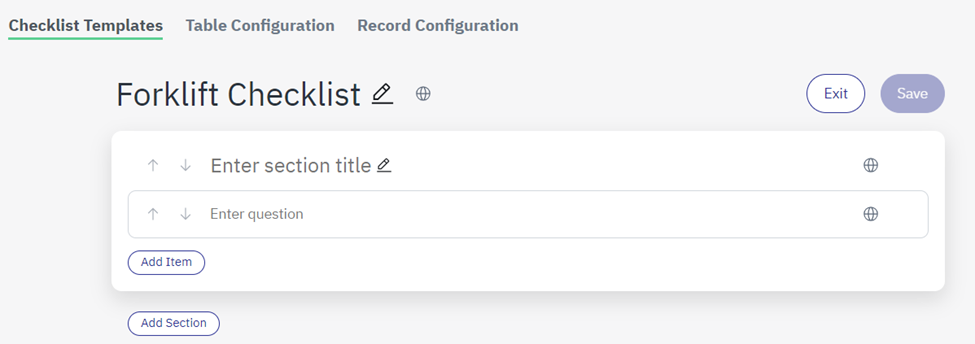
Key benefits
Quick and easy to create checklist
- Simple to add section titles
- Add questions and rearrange.
- Create/edit checklists in just minutes
For a demonstration on how it works please view this video.
We are also introducing the ability to populate your checklist using AI. You simply describe the checklist you require and AI will suggest titles and questions. If you are interested in trialling this functionality please get in contact with your Customer Service Manager.
Customer Quote
“That is brilliant, it is going to save me so much time, can not wait to start using it!”
Jessica Phillips, Senior HSE advisor, Anwyl Group.
FAQS
- Q: Will I be able to view my already existing Checklists in the new editor?
A: Yes all your existing checklist will automatically appear in the new editor. - Q: Can I copy and paste text into the new checklist editor?
A: Yes you can copy and paste content into the new checklist editor fields. - Q: Can I import into the checklist editor?
A: Not through the new editor, however importing using existing feeds is still possible. - Q: Can I filter out the deactivated templates so that I only see the active checklists?
A: Not yet. - Q: Can I repeat the same question in a different Checklist or Section?
A: Yes. - Q: Can I change the order that the checklists appear in the template manager?
A: Not yet, currently the latest checklist made appears at the bottom of the list. - Q: Can you clone/duplicate a template?
A: No yet. However you can copy and paste questions and sections
Known Issue
- It is possible that if you have an existing checklist without any questions present you will receive an error (see screenshot), as it will fail the validation in the new checklist editor. The work around is simply to edit the existing checklist via the old method of lists to ensure at least one question exists.