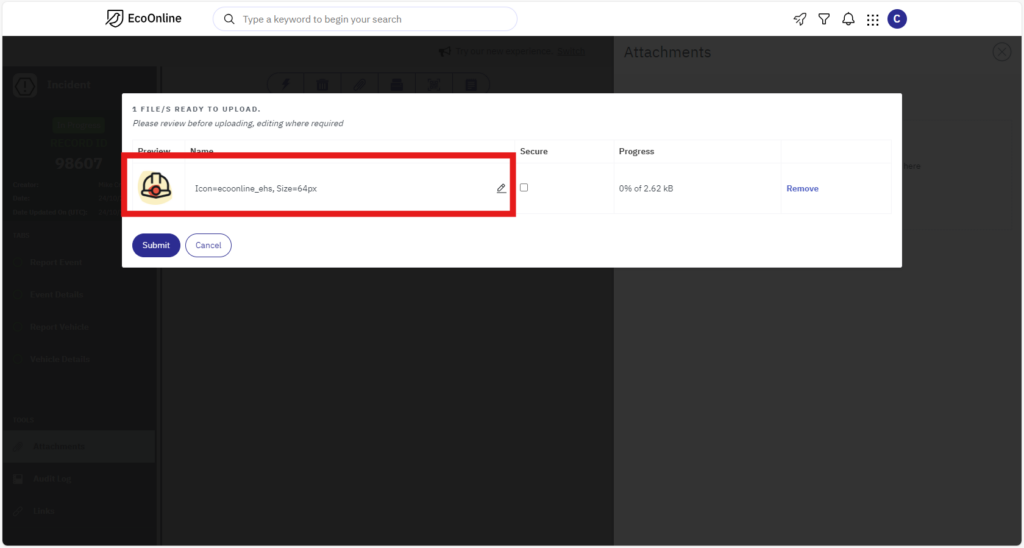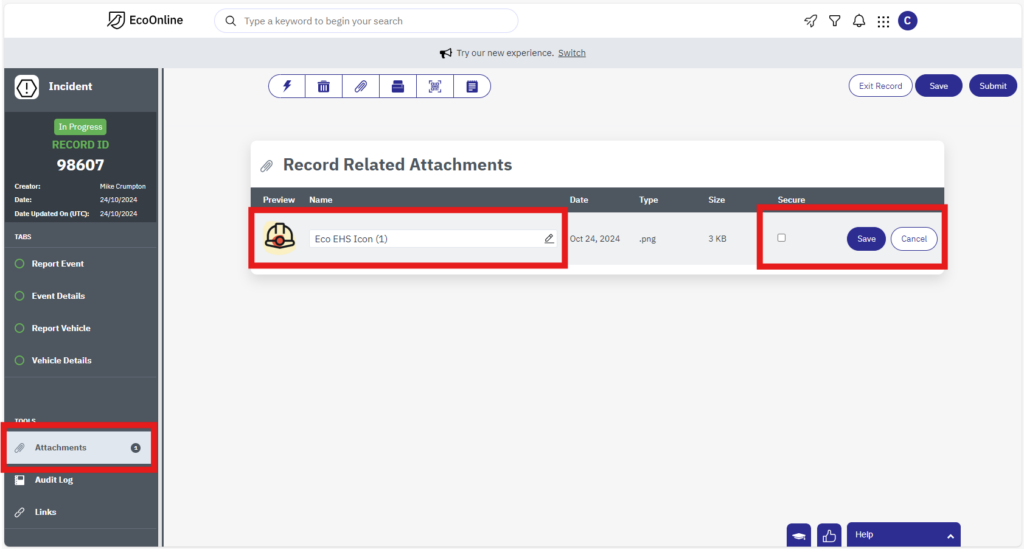👀What’s New?
Observer and Auditor displaying in My Tasks and assigned to me:
Integrating Behavioural-Based Safety Observations (BBSO) and Audit tasks into ‘My Tasks’ and ‘Assigned to me’ centralises tasks, allowing users to easily track and prioritise their responsibilities, ensuring that important safety actions and audit follow-ups are not overlooked. This streamlined approach enhances individual ownership, as users have a clear understanding of what they need to address.
This integration also supports better safety management by encouraging prompt action on safety observations and audit findings, reducing the risk of incidents. Overall, embedding these tasks into daily workflows boosts engagement and ensures a more efficient, proactive approach to safety and compliance.
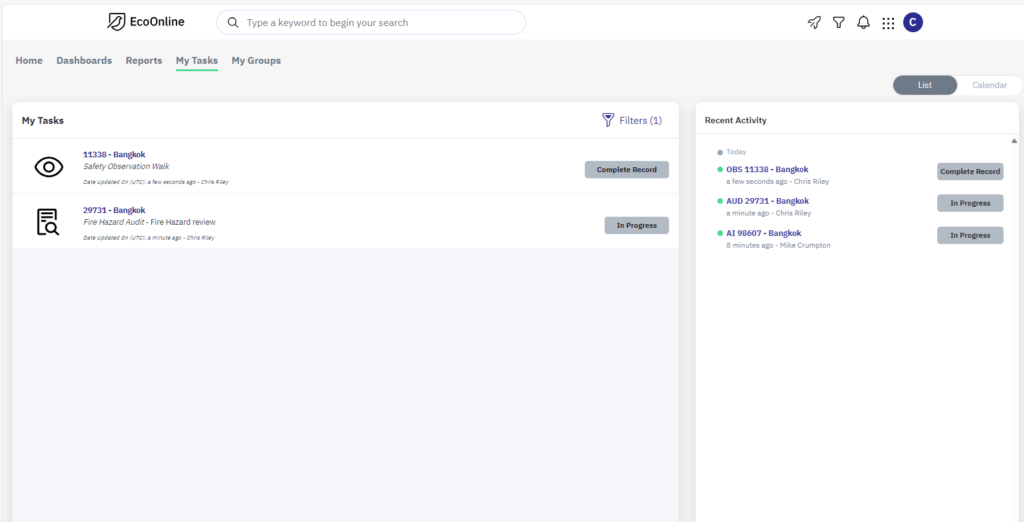
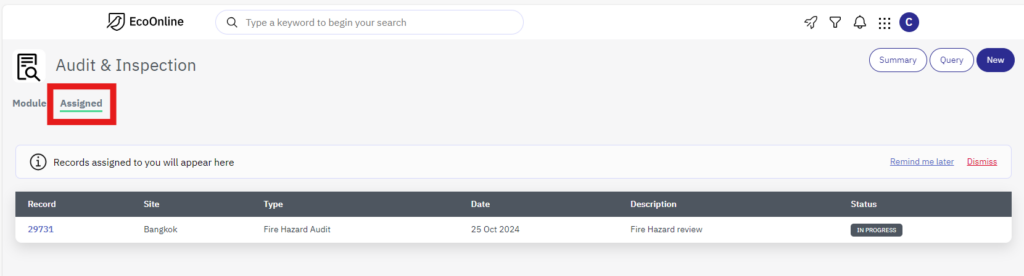
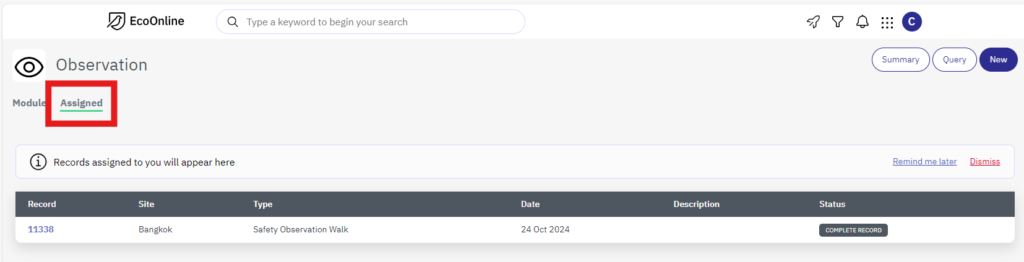
Charting on top 10 KSBs:
Charting the top 10 Key Safety Behaviours (KSBs) from Behavioural-Based Safety Observations (BBSO) across all records offers significant advantages in improving safety performance. By visualising the most frequently observed negative safety behaviours, organisations can quickly identify patterns and trends. This allows safety teams to focus their efforts on the most common risk areas, addressing problematic behaviours proactively and reinforcing positive ones.
Additionally, tracking the top 10 KSBs over time provides valuable insights for targeted interventions and training. It enables organisations to assess the effectiveness of safety initiatives and make data-driven decisions to reduce incidents. Overall, this approach enhances transparency, informs continuous improvement, and strengthens the organisation’s safety culture.
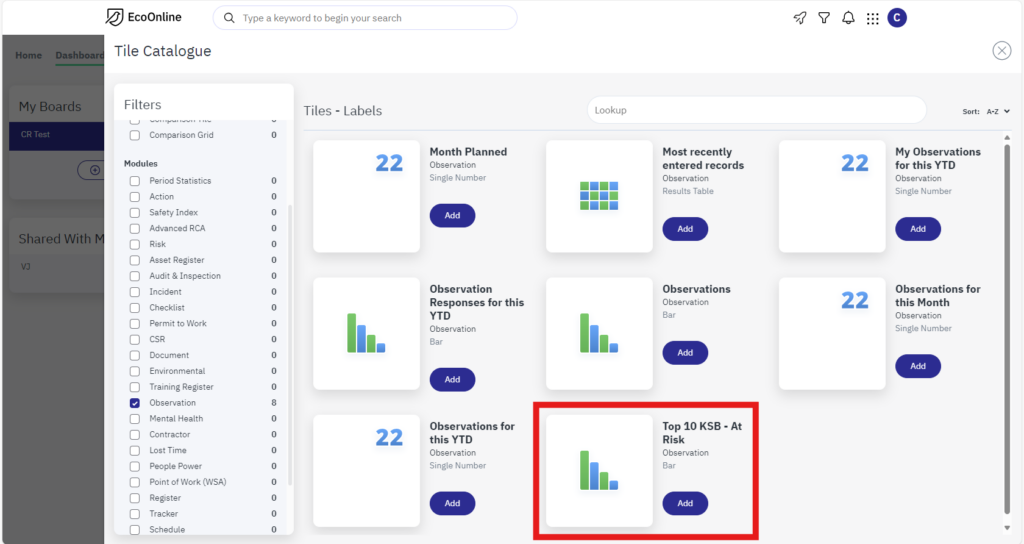
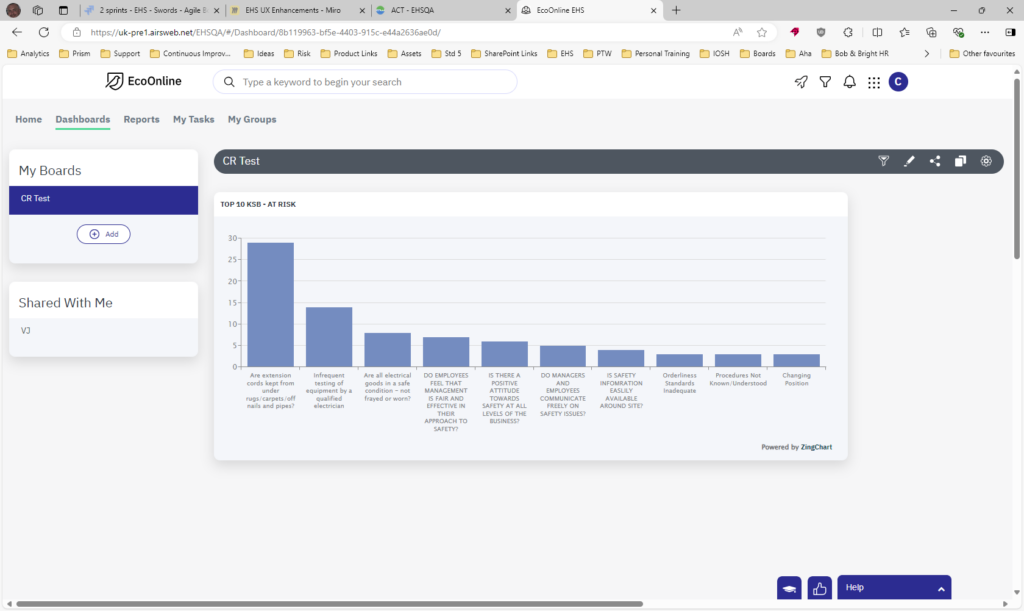
Attachment updates:
Updating the attachment functionality to allow editing names, adjusting security settings, and displaying thumbnails offers several practical benefits. The ability to rename attachments makes it easier for users to find and understand documents or files without confusion. Editing security settings enhances control over sensitive information, ensuring that only authorised individuals can access or modify certain attachments, which is crucial for maintaining data integrity and confidentiality.
The addition of thumbnails provides a visual preview, helping users quickly identify the correct file without needing to download each one individually. This streamlines workflows and saves time, particularly when dealing with multiple attachments. Overall, these updates improve user experience, enhance security, and increase efficiency when managing attachments within the system.