We’re excited to announce a powerful enhancement to our export functionality, designed to improve your workflow and save valuable time.
✅Problem Solved
Previously, users were required to remain on the export request page while the export was processed, meaning that any additional work would have to wait until the export was complete. This often interrupted daily tasks, particularly for users managing large data sets where exports could take several minutes or more.
✨New Feature Overview
With our latest update, you can now request an export and continue with your day-to-day tasks seamlessly. Here’s how it works:
Submit your export request as usual. Once submitted, you can freely navigate away from the page and continue with other work.
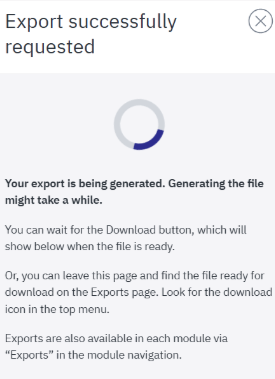
Return to the export section at any time to check on the progress of your request:
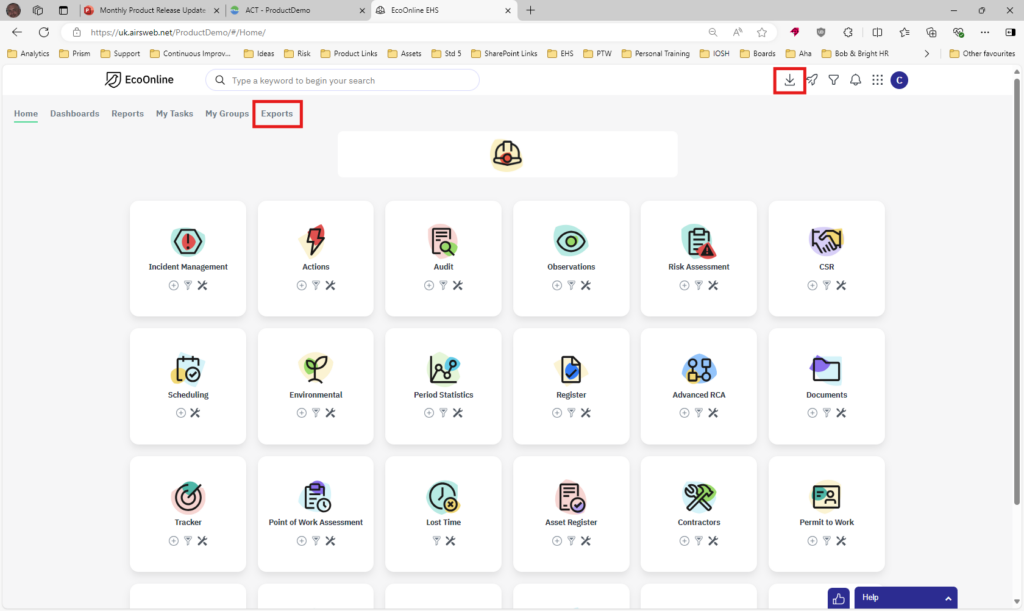
Once complete, you’ll have the option to download the export at your convenience:
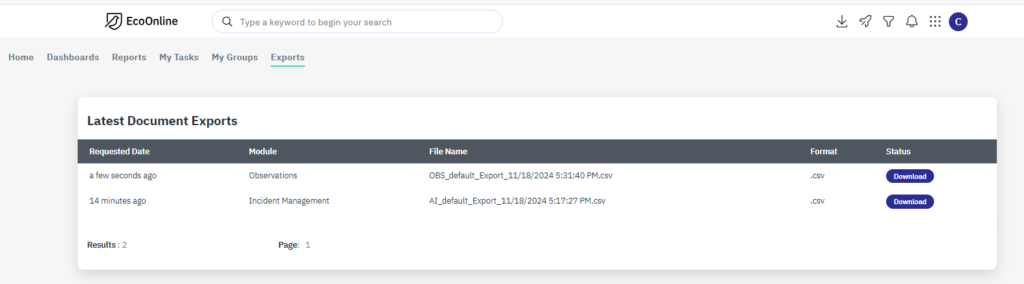
💡Benefits of the New Functionality
- Enhanced Productivity: No need to sit idle on the request page. This feature enables you to stay productive while your data export completes.
- Efficient Task Management: By reducing interruptions, you can more easily balance multiple tasks without losing track of export requests.
- Flexible Access: View and download your exports when it suits you best, allowing for smoother, more efficient workflows.
❓FAQ’s
1. Can I rename my exported files?
Currently, file renaming isn’t available within the export feature. Each exported file will be generated with a default name based on the system’s naming conventions. To customise the name, please download the file and rename it locally on your device.
2. How long are export files available?
Exported files are stored in the system for 7 days. After this period, the files will be automatically deleted to optimise system performance and ensure data security. If you need access beyond this time, please download the file within the 7-day window.
3. What happens if there’s an issue with the export?
If an export request encounters an issue, there won’t be a specific error notification. Instead, the export status will remain as “Generating.” In this case, you may need to re-initiate the export request after verifying that your settings and criteria are correct. If the issue persists, please reach out to support for assistance.
This new feature has been designed with your productivity in mind, enabling a more efficient and streamlined experience when working with large data exports. Enjoy the freedom to focus on what matters most while your exports are prepared in the background!
