There is now an option to send an SMS message in addition to an email, for any notifications you create.
Please Note: This is a chargeable extra, and so will not be automatically available to everyone. If you would like to find out more, please contact your Account Manager.
Any SMS notification rules will use the mobile number provided on a User’s profile, and so for this to work properly you must ensure this is populated if the new field shown below.
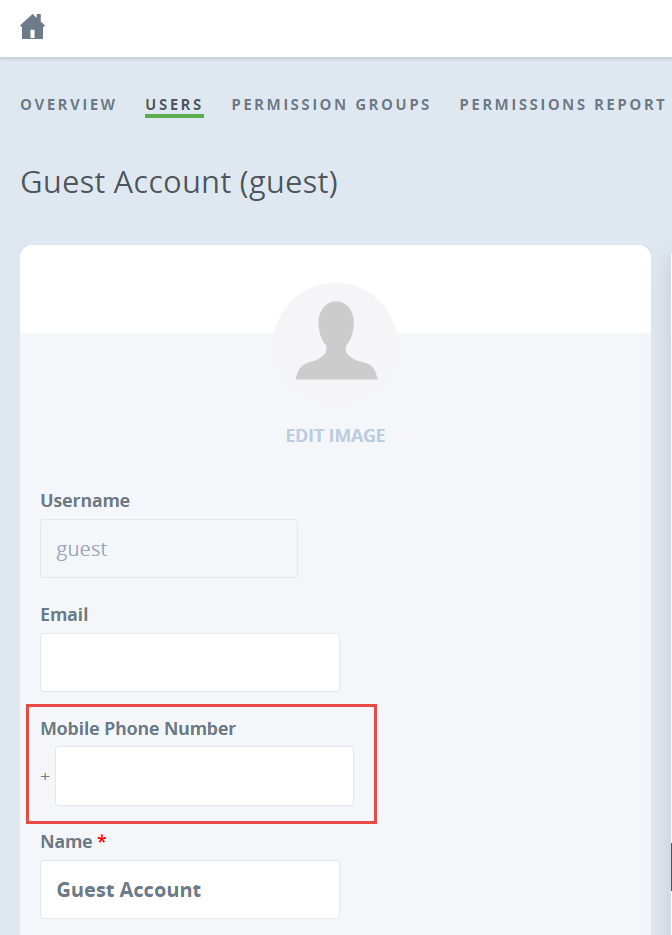
After running a query from a module, you will now notice that the ‘Email Rule’ option has been renamed to ‘Notification Rule’.
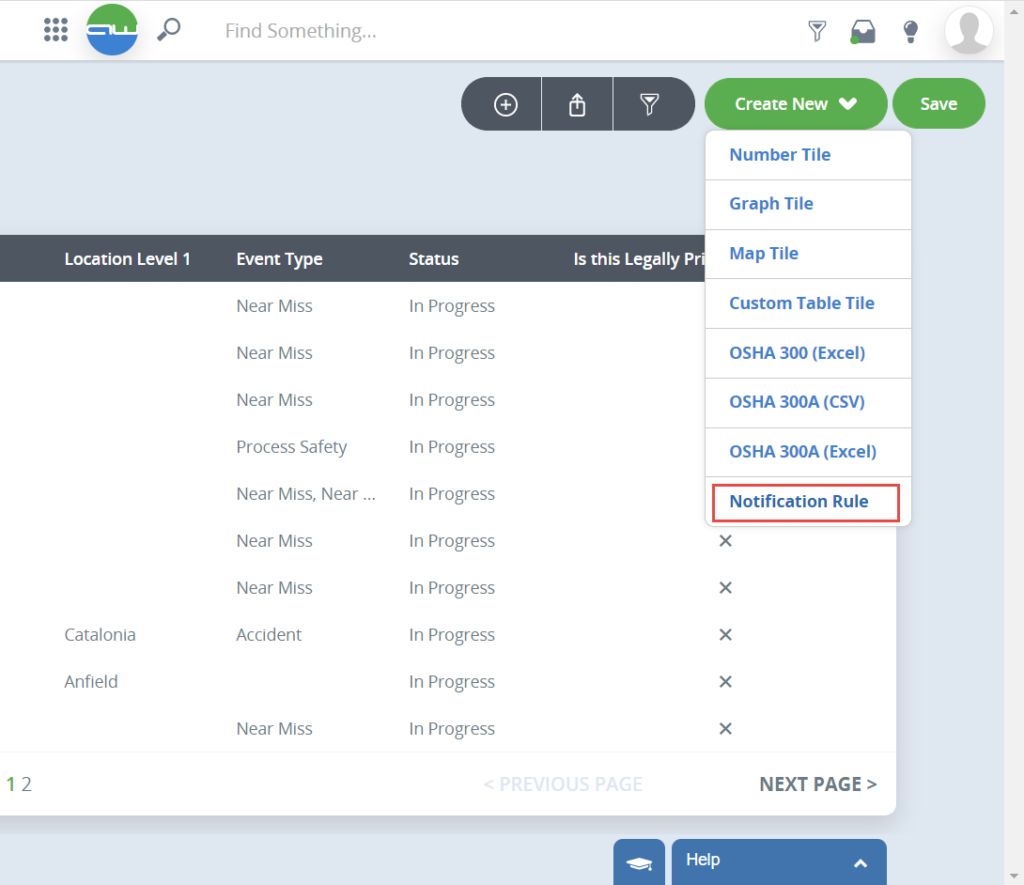
Clicking this option will still take you to the ‘New Notification Rule’ screen, however as shown below you can see that there are two changes:
- A new field called ‘Importance’ will display, only if the SMS functionality is available to you.
- The subject label has been updated.
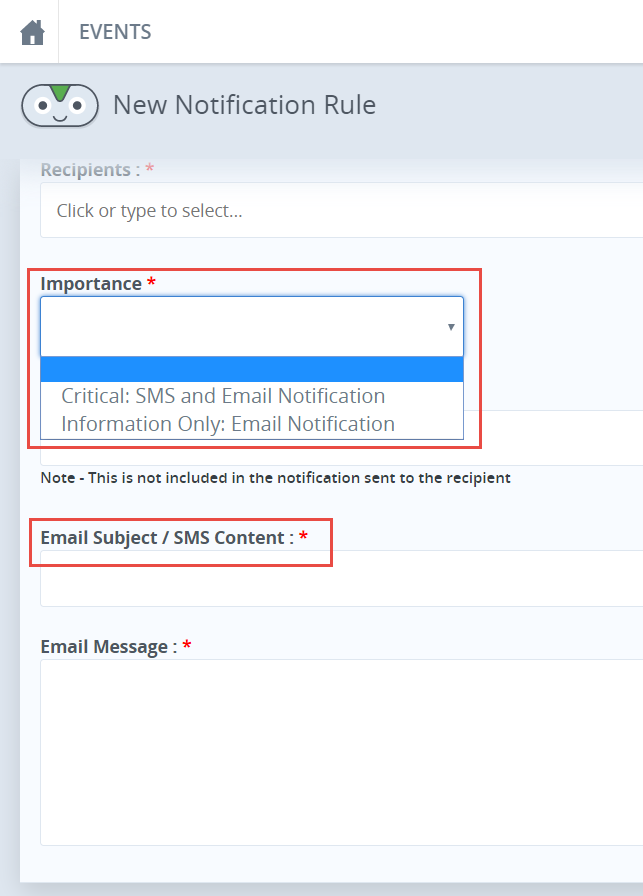
The ‘Importance’ field can be used to determine the type of notification to send when the rule is triggered.
The ‘Email Subjected/SMS Content’ field can still be used for your email subject, however if you do have the SMS functionality, this will also be the SMS message that is sent. On this basis, we advise that you make this concise yet informative for maximum impact.
Once you’re happy, simply save the rule to see this appear as a normal subscription.
