Available for configuration now
 Added via the Ideas Portal
Added via the Ideas Portal
With AVA’s current offering of Lost Time Management within the Events Module, we were coming across 3 common problem areas:
- Our Users wanted to capture an extra level of detail, deeper than just the overall days lost or restricted
- Lost and restricted time occurrences can continue long after the Events record in AVA has been investigated, signed off and closed, leading to unnecessary unlocking and backtracking to make simple changes
- Users entering and updating Lost Time data may not necessarily be Triage people or Investigators, leading to unnecessary data being exposed

Solution: Lost Time Management as a module
- As a module, lost time can be managed separately, with its own permissions, so you don’t need to expose users to Event Details unnecessarily
- Cross-Module referencing allows the Events record to be updated at any point in its life cycle
- A level of granularity can be recorded, rather than just a flat number
How does it work?
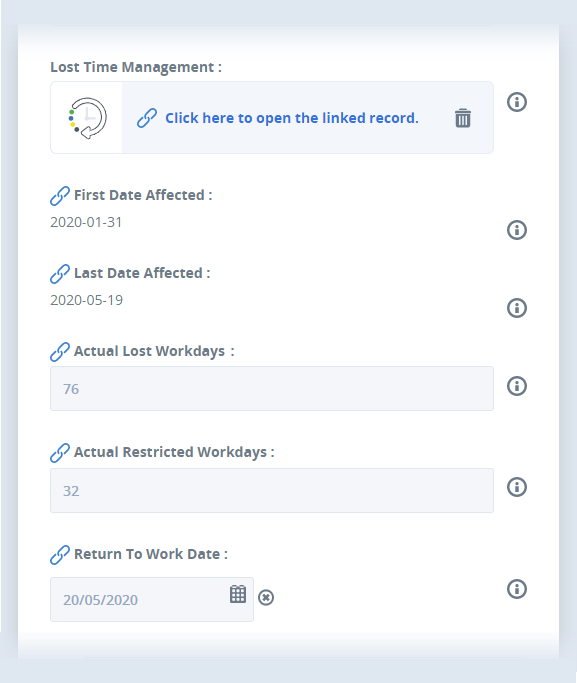
- A User with INVESTIGATE or TRIAGE permission creates the Lost Time (LT) record directly from the Event Details TAB
- Once the LT record is saved, a User with WRITE permission for LT (this could be a HR person for example) can update the record, separate from the Event
- Whenever the LT record is saved, the Events record is updated automatically, even when the Events record has been investigated and closed
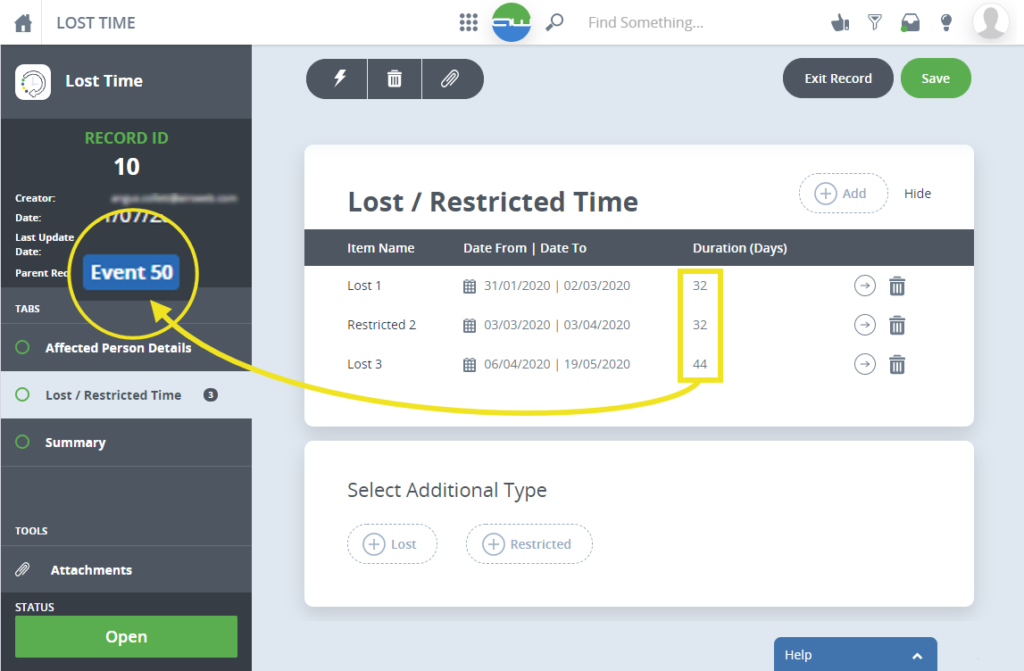
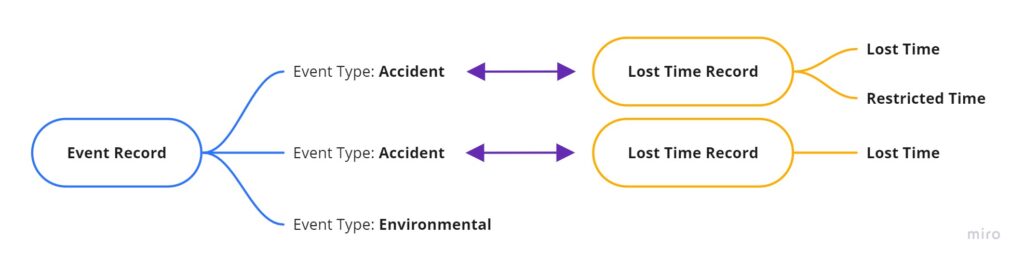
What else does this module do?
- New forms of date validation are in place to prevent Lost and Restricted, Returned to Work overlaps, keeping your data clean
- Files can be attachments, such as Doctor’s notes
- As an AVA Module, query functionality comes as standard. Find your open LT records by searching on “Returned to work”, which you can create Chart Tiles from
Please be aware that:
- Days affected by Lost Time should still be reported through Events Tiles in your Charts and Dashboards as they are driven by the Events Module
- ACT Configuration is required to enable Lost Time for your AVA tenant
