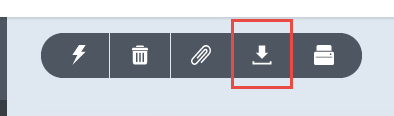You can now print across all modules in AVA, and see this in a nicely presented ‘Print Preview’.
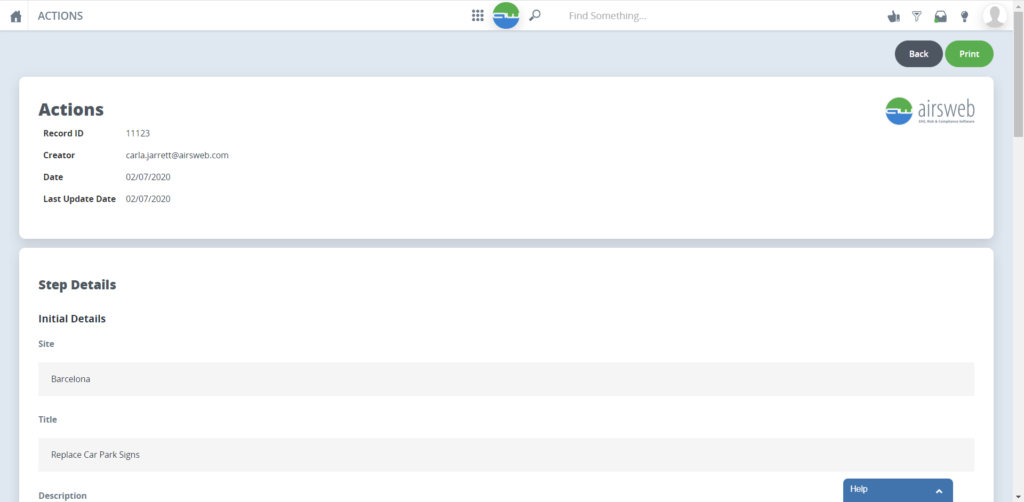
Simply select the printer icon at the top of any record to generate the preview, where you can see the form displayed as read only, along with any attachments added to the record.
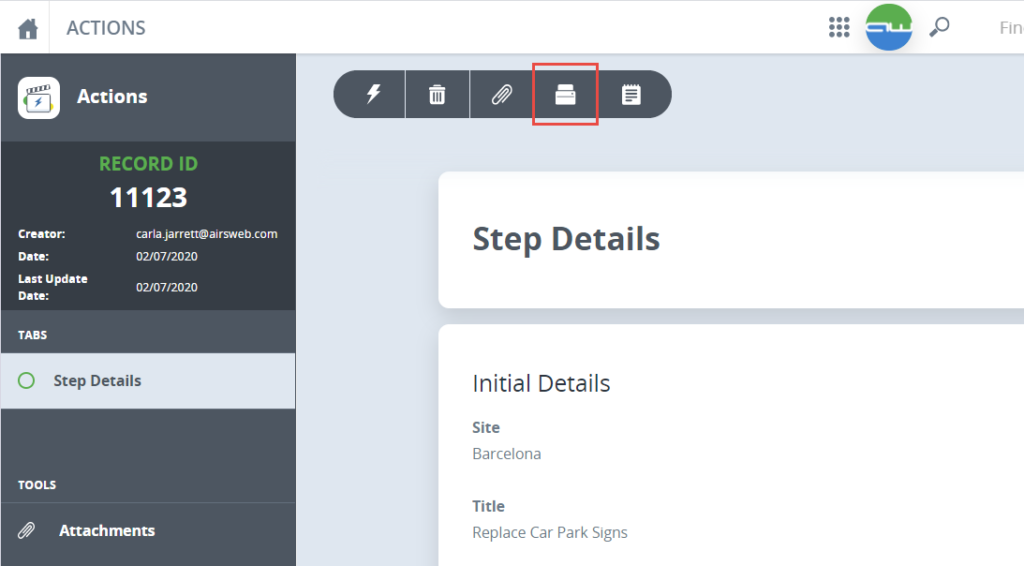
The enhanced print functionality also respects permissions, and so anyone printing a record will no longer be able to see information they are not authorised to see e.g. Reporters seeing Investigator information, or PII being exposed.
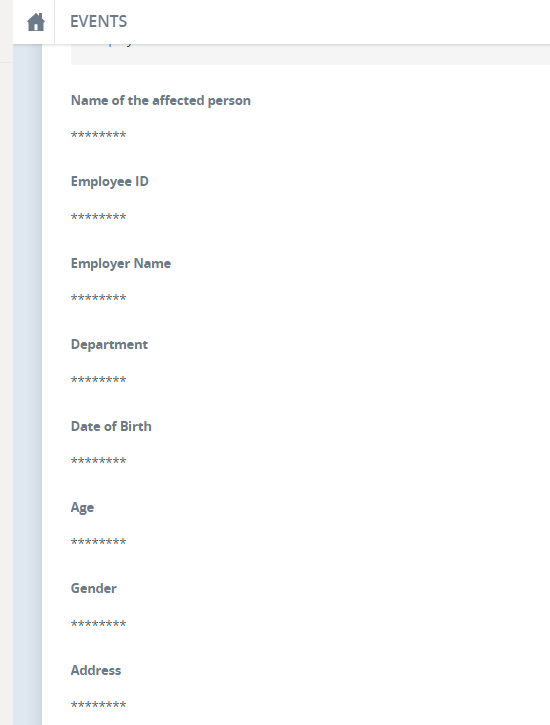
In addition, your ‘Report Header Company Logo’ which can be set in Admin > System Setting, will also be included in the top right hand corner of the print to allow you to add your company logo.
Once your preview is generated, simply click ‘Print’ to trigger the standard print settings, where you can also select to take this to PDF instead.
Please note: This functionality is currently toggled off by default, and so should you wish for this to be turned on please contact your Account Manager. A further update will be released shortly to have this on for everyone by default, and the ‘Download’ option will also be remove as this is duplicate functionality.