Collaboration with colleagues is something we do regularly in the workplace, and now you can do this in AVA by giving other users edit permission to a dashboard you’ve created.
Simply use the existing ‘Share’ controls to decide which individual users you’d like to share the dashboard with, and whether you’d like to grant access on a read only basis or with the ability to edit.
You can find users by using the ‘Lookup functionality’, use the paging to browse or ‘Select All’ if you want to share with everyone. Once you’ve made you selections, simply click ‘Share Now’.
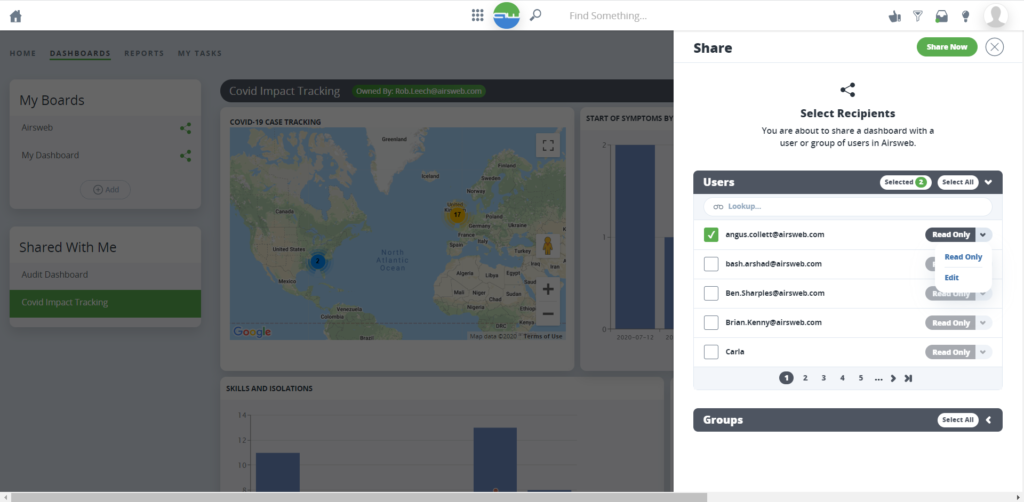
Once your board is shared, this will be indicated by the green share icon in the ‘My Boards’ section.
Where a board is shared with you, it will appear in the ‘Shared With Me’ section as normal, and if you have the ability to edit, you will also see the edit controls in the top right hand corner of the dashboard.
The name of the original owner is also displayed on the shared board, for ease of reference and traceability purposes.
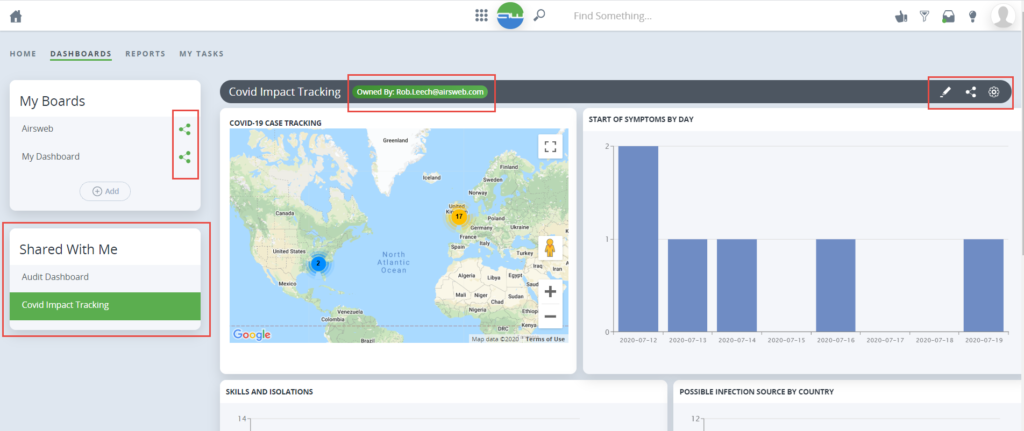
This functionality will shortly be available my default in your system, however if you would like to use this immediately or take part in our beta feedback, please contact your Account Manager to arrange configuration.
