
If you’re a System Admin, in addition to being able to create your own subscription notifications you can now edit the notification content to include additional fields of your choosing.
To configure the content, simply create a new notification or access an existing one via the user pane.
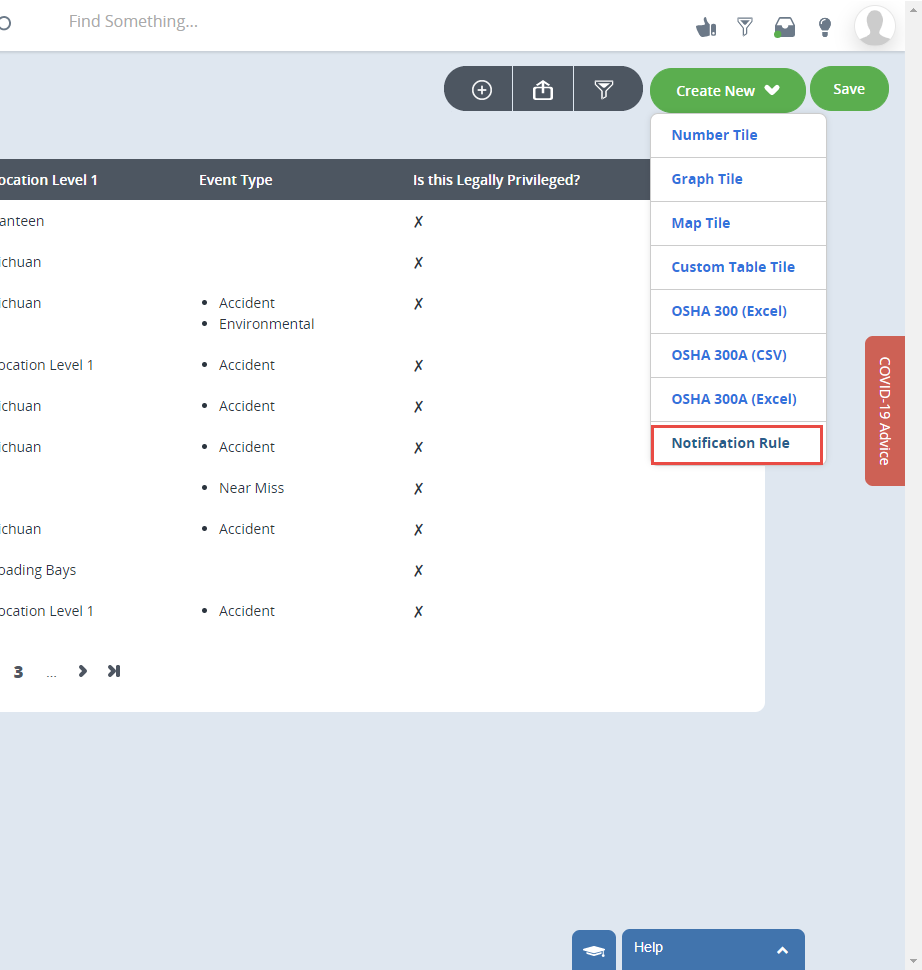
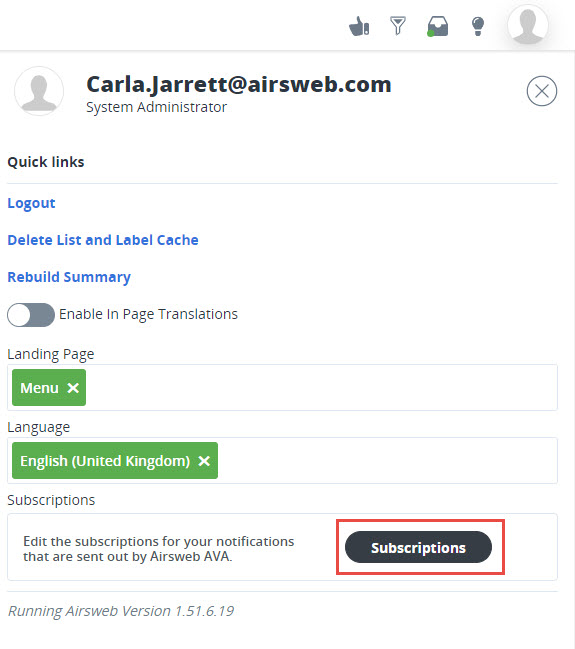
From here you can either select fields to include in the subject and/or body of the email, or add some free text. This gives you the flexibility to add specific instructions for the recipient, as well as key fields that are no part of the standard email content.
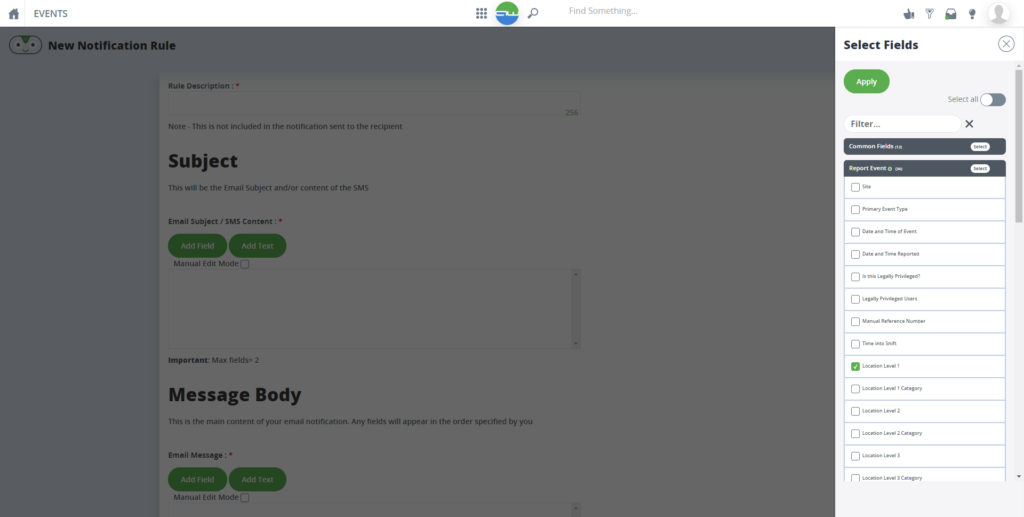
You can select up to 2 fields for email subject, which also doubles up as the SMS content (if you have this functionality available), and up to 10 fields for the body of the email, along with free text.
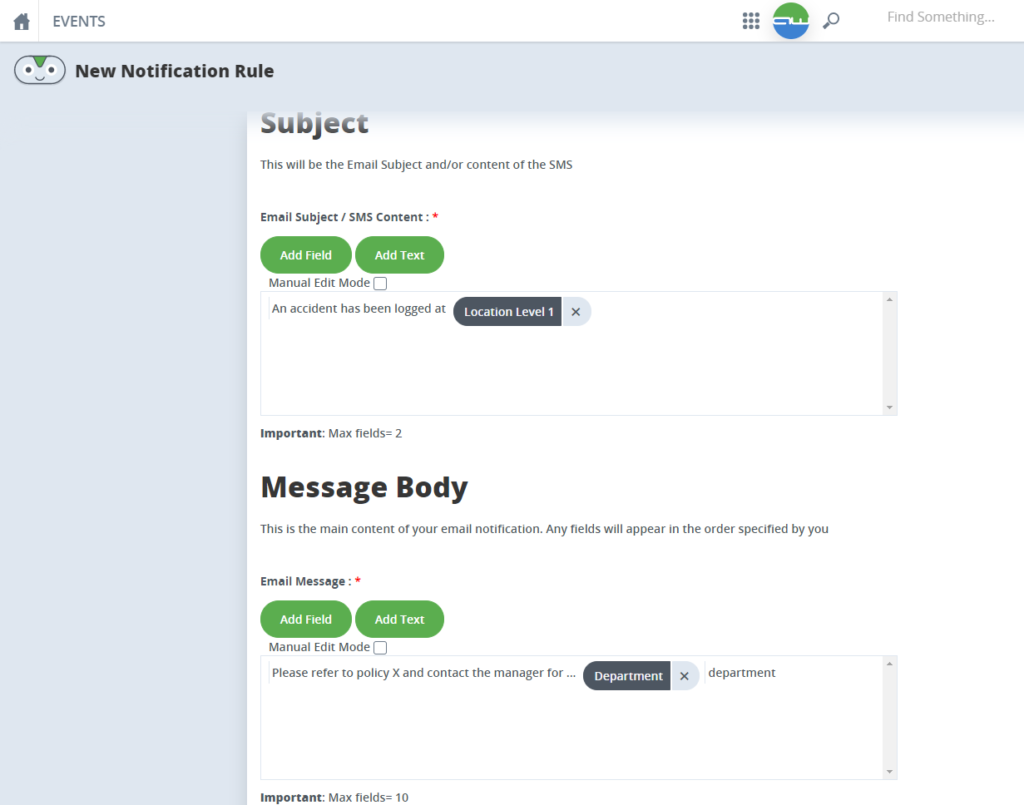
When you’re done, just save your changes and the content will be applied to any emails triggered going forward. It’s also worth noting that the standard email fields will still appear, and your custom content will append at the end.
You can always access the subscription again from the main ‘Subscriptions’ page to make any changes needed.
