Coming this month! New Audit and Risk print layout for all!
Find out moreCategory: Categories
Modules / Areas within AVA
Available Now!! Marking Record Attributes as Personal Info
In our EcoOnline EHS system, we utilise the concept of
Find out more
Live! – Email Branding Updates and Translations
As part of our continued growth and investment in the
Find out moreEHS Mobile Has Been Updated!
You can now download the first step in our new mobile services. We have completely overhauled the old android and iPhone apps, adopting and aligning with your desktop computer experience.
Find out moreAvailable now! Customisable module summary screen table tiles
We’re excited to announce the release of our new feature, the module summary Customisable Table Tile! This new feature allows organisations to create personalised table tiles with customised summary information that is tailored to their specific needs, across all modules
Find out more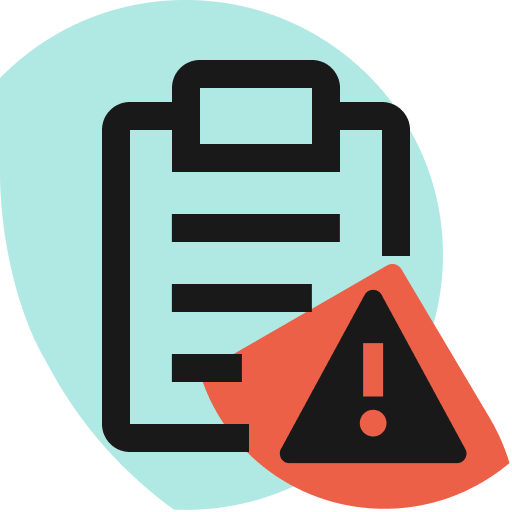
Available now! Risk print layout has changed
EcoOnline has released some exciting updates to the Risk module’s print layout to address some key problems our users experience when accessing, reading and distributing a risk assessment.
Find out more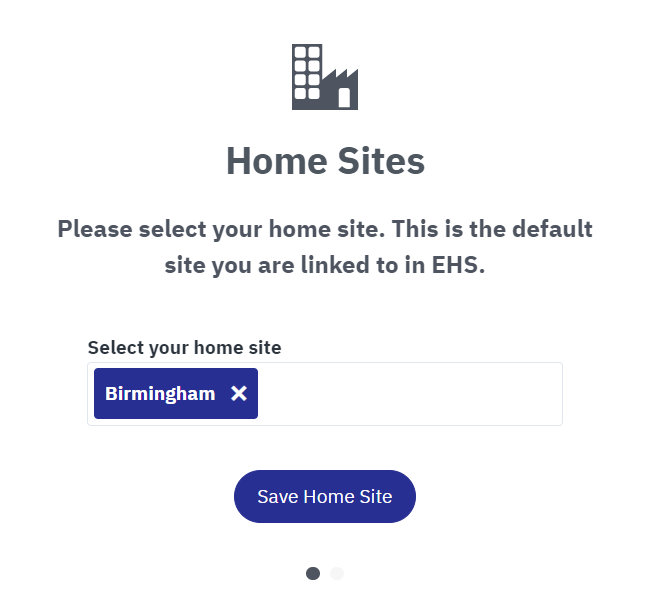
Reporting Point defaults to your Home Site
We understand that selecting the right Site/Reporting Point for a record is crucial in any EHS module form. That’s why we’re excited to announce that we will soon be releasing a feature in EcoOnline’s EHS module where the Reporting Point will default to your selected Home Site, if you have one. This will help you save time and reduce the risk of selecting the wrong Site/Reporting Point.
Find out moreNew “Appropriate Person” feature added to Incidents with enhanced dashboard tiles
We’re introducing the “Appropriate Person” feature to our Incidents module, which automatically assigns the next stage of an incident record based on client-defined rules.
Find out more
Create QR Code for Records (Print View)
EHS has rolled out a brand-new feature that will empower users to create QR codes for module records.
Find out moreLive – Cross Module Querying!
As part of the EHS team’s perpetual drive to improve user experience and extend features we are pleased to announce this first step in Cross Module Querying. A powerful tool to further interrogate your data.
Find out more