EHS has rolled out a brand-new feature that will empower users to create QR codes for module records.
Find out more

EHS has rolled out a brand-new feature that will empower users to create QR codes for module records.
Find out moreAs part of the EHS team’s perpetual drive to improve user experience and extend features we are pleased to announce this first step in Cross Module Querying. A powerful tool to further interrogate your data.
Find out moreWe are updating our offline pages and deactivated user page to align with the latest EcoOnline Branding.
Find out moreEHS is excited to announce the launch of our new Training Register module, designed to help our clients centralise and monitor their health and safety training competencies and statuses in one convenient location.
Find out more
EHS is introducing a new module that allows our clients to create a central database of workers under the control of an organization, including management, employees, and contractors.
Find out moreSearching for records and creating charts in Dashboards is easier and more comprehensive than ever before
Find out moreWhen creating, completing, and saving a record your internet connection may be spotty, unstable, or off altogether. New Draft functionality provides a fall-back for when you are unable to save a record to the EHS.
Find out moreWe have made a small change to the behaviour of the Event Details Tab. Now, when you view the Tab, if you only have one Event, then we will expand that Event by default.
Find out more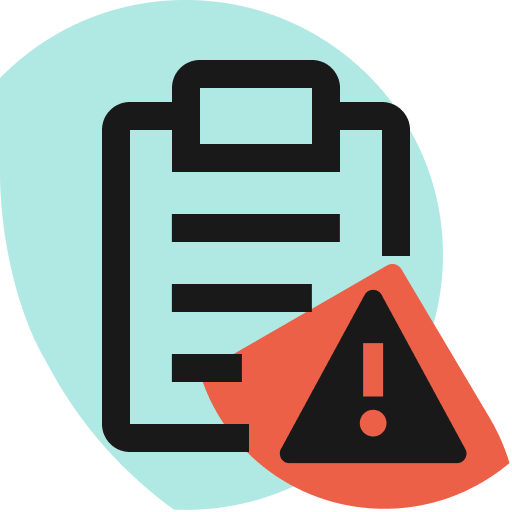
You will shortly see an update to the Risk Module workflow. When a user selects the “Update item” button either on creation of a task or adding a hazard, they will no longer be navigated back to the table view and they will remain on the same page. This will help when it comes to adding Actions to your hazards or tasks, as the Risk record requires updating before-hand.
Find out more
This change adds a new tab called “Assigned” to all module overview screens, which shows records that have been assigned to you
Find out more